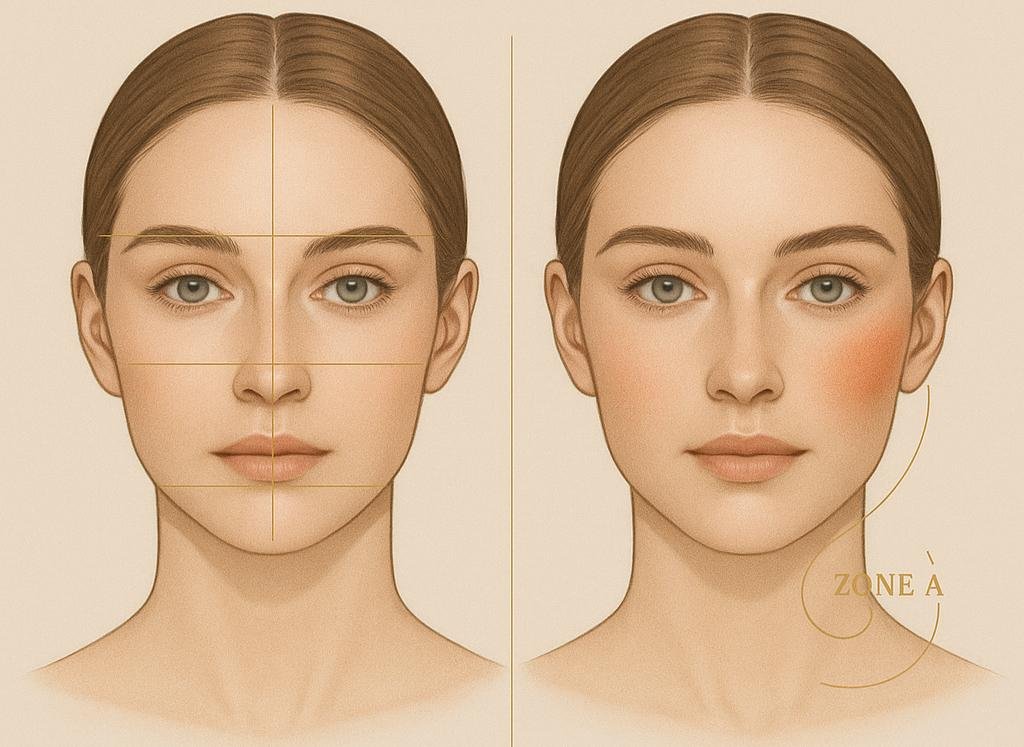One Face, Four Shapes: Blush Placement Reel Guide
Learn how a single face can transform into four distinct looks with just blush placement.
18 Jun'25
By Yugadya Dubey


One Face, Four Shapes: Blush Placement Reel Guide
Blush isn't just colour—it's a sculptor. The right placement can:
- Shorten or lengthen your face
- Lift or soften angles
- Create youthful flush or sculpted elegance
Apply blush on the apples, high cheekbones, temples, or under-eye—suddenly, it’s like wearing four different face shapes. Let’s explore the four key makeup moods.
Face Shape Guides Backed by Pros
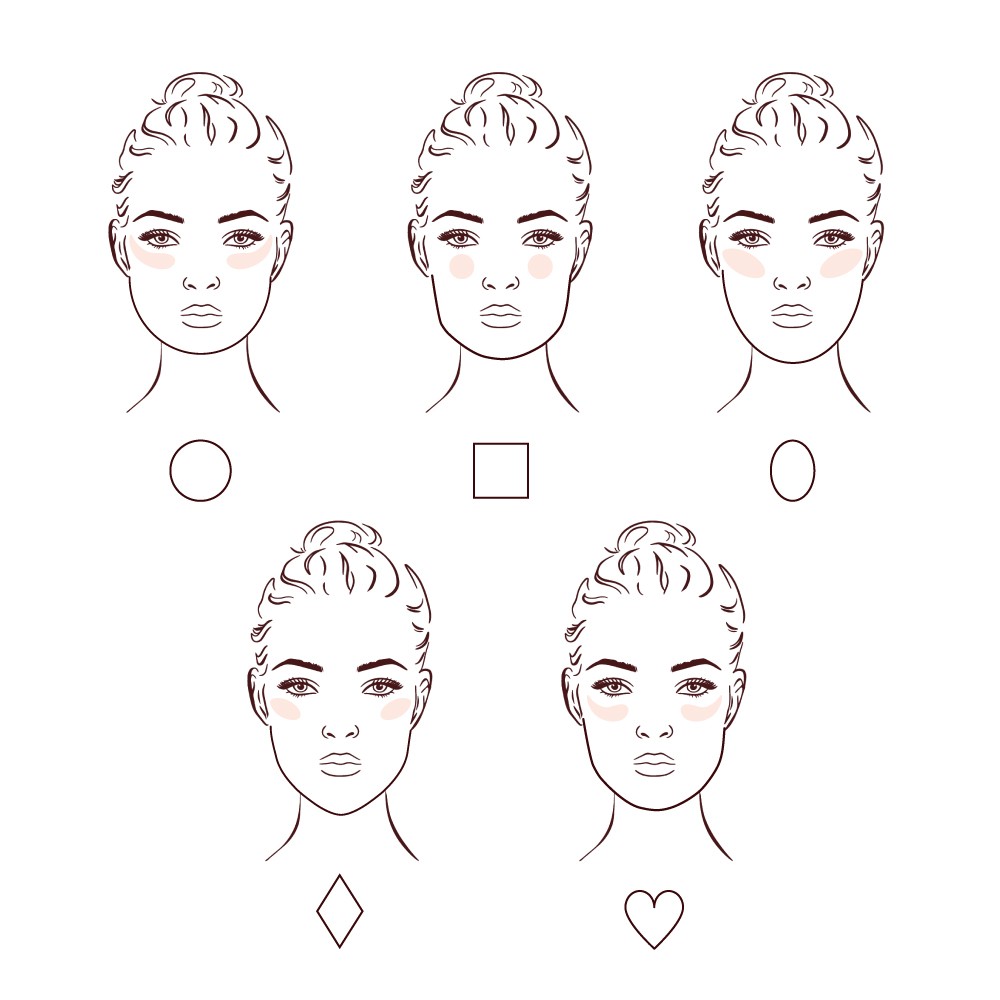
Blush Application for different face shapes (Source: Charlotte Tilbury)
Round Face
- Add lift: place blush just under the apples, blending towards temples. Works wonders on round faces by elongating and lifting the mid-face.
Square Face
- Soften edges: apply blush high on apples, blend outward to temples, and optionally dot the nose tip for balance, softening sharp jawlines .
Oval Face
- Versatile canvas: apply to cheekbones, blend diagonally toward ears for sculpted elegance—or dot on apples for soft, girly vibes .
Heart/Diamond Face
- Balance sharp angles: use a “C” or V shape along cheekbones and temples. Drapping technique adds structure, softness, and symmetry.
Quick‑Swap Animation Style: The Gen Z Reel
This is where Admigos' morph reels shine. With a few frames, one reel shows each look transformation:
- Frame 1: Bare face labeled "Round Lift"
- Frame 2: "Square Soft" – blush morphs in shape
- Frame 3: "Oval Elegant" – angle rotates slightly
- Frame 4: "Heart Balanced" – blush curves along cheek
Transitions are fluid, music matches transitions—under 15 secs, snackable, scroll-stopping.
Formulas and Tools: Blush That Behaves
Pro Tip: The best placements need the right formula.
- Liquid/Cream blush: Blendable for precise shapes; ideal for morph replays.
- Powder blush: Good for bold swipes, but risk harsh edges without blending.
- Tools: Dense blush brush or sponge allows sharp shapes; fingers mimic natural flush
Build Your Reel: Structure & Strategy
Storyboard Frame Plan:
- Intro: Front-facing neutral lighting.
- Transform 1: Round → blush animation.
- Transform 2: Soft square.
- 3rd look: Oval elegance.
- Final look: Heart balance.
Overlay text (‘Lifted’, ‘Soft’, etc.), quick music or sound cue, 3–4 sec per look.
At Admigos, we handle storyboard, motion direction, transitions, and final export for IG/Reels/TikTok.
Tips for Reel-Ready Execution
- Lighting: Even, natural daylight simulates true flush.
- Blend well: Start bold, blend out edges for seamless transitions.
- Labeling: Keep text short and bold.
- Music: Pick upbeat, popular track that aligns with transitions.
Why Gen Z Cares
- Personalization: They want “this is my vibe today”—not one-face-fits-all.
- Speed: Short-format animations deliver clarity fast.
- Authenticity: Real face, real changes, no filters.
- Visual learning: Motion replays teach better than static pics.
Final Thoughts
Blush isn’t just colour—it’s a tool of transformation. By placing blush with intention, you don’t just enhance—you create. And with Admigos morph reels, that creation becomes content that stops thumbs and drives sales.
Want your next reel to move faces and minds? Let’s storyboard it together. Reach out to Admigos today!
One face, four looks—endless impact.
— By Yugadya Dubey
Storyboarding a Foundation Launch for Maximum Visual Impact
A step-by-step guide to crafting a visually cohesive, scroll‑stopping foundation launch—from calendar to screen.
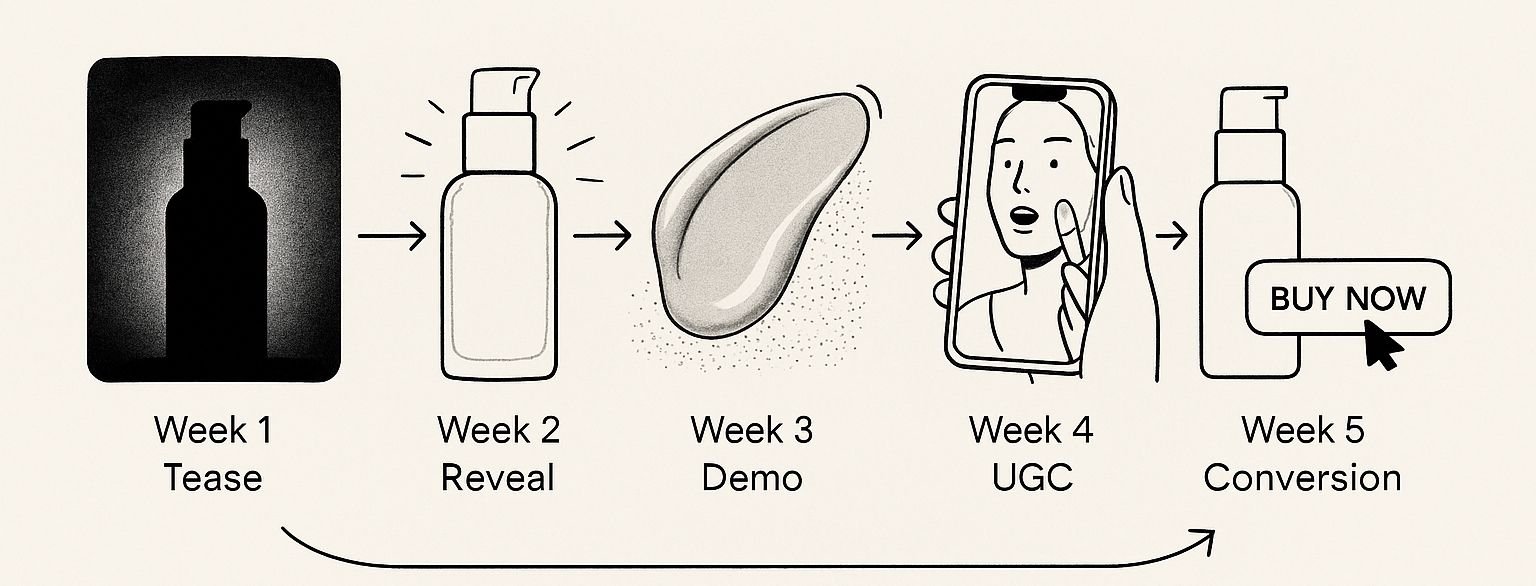
The Golden Ratio of Blush: Beauty Math on Cheeks
Discover how golden proportions—from brow to cheek to chin—can guide your perfect blush placement!